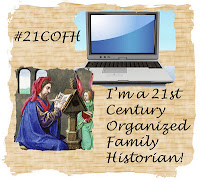This week we are continuing with the same assignment from last week. Personally, I still need to accomplish steps 4 and 7. I'll let you know how things turn out in a few days.
If you were fortunate enough to complete your project from last week, perhaps you would like to tackle another box this week.
© 2012, copyright Michelle Goodrum
Turning over and preserving family history from one generation to the next.
Monday, April 30, 2012
Saturday, April 28, 2012
My Take on Pictures, Pictures, Pictures - 21COFH
Earlier this week, I laid out a plan to scan, add meta-data and organize a box of early to mid-twentieth century photos. Here's what I ended up doing:
Most of the photos were the perfect size to scan with my Flip-Pal so I was able to watch TV while scanning the front and back of each picture. There were 181 photos. So I made 362 scans.
After uploading them to the laptop, the files had to be renamed. Since there are such a variety of pictures, many of them unidentified, I went with a generic file naming scheme - Lowe_CandyBox1-1 on through 181, appending an "a" or "b" depending on whether it was the front or the back of the photo.
These JPG files are now my "master" files. If I do any editing it will be done from a copy. Also, if a picture is important enough to do any work on, I will save it as TIFF as well.
Since so many of these pictures are unidentified, I envision them getting more handling than most pictures so I put them in clear enclosures (archivally safe of course) in an archivally safe box.
In order to keep the pictures from "slumping" because the box is not yet full, I came up with a homemade solution using parts from a damaged archival box I had on hand.
Lastly, I created an index. You can do this using Windows Explorer. Set the view to Large Icons so you see a thumbnail of each image along with the file name. Then do a screen capture (or multiple screen captures if you have many images) which you paste into a Word Document. You have your index. I also saved mine as a PDF.
What I accomplished this week covers steps 1-3, 5 and 6 from my original plan, leaving steps 4 and 7 for this coming week.
How did your project go?
© 2012, copyright Michelle Goodrum
Most of the photos were the perfect size to scan with my Flip-Pal so I was able to watch TV while scanning the front and back of each picture. There were 181 photos. So I made 362 scans.
After uploading them to the laptop, the files had to be renamed. Since there are such a variety of pictures, many of them unidentified, I went with a generic file naming scheme - Lowe_CandyBox1-1 on through 181, appending an "a" or "b" depending on whether it was the front or the back of the photo.
These JPG files are now my "master" files. If I do any editing it will be done from a copy. Also, if a picture is important enough to do any work on, I will save it as TIFF as well.
Since so many of these pictures are unidentified, I envision them getting more handling than most pictures so I put them in clear enclosures (archivally safe of course) in an archivally safe box.
In order to keep the pictures from "slumping" because the box is not yet full, I came up with a homemade solution using parts from a damaged archival box I had on hand.
Lastly, I created an index. You can do this using Windows Explorer. Set the view to Large Icons so you see a thumbnail of each image along with the file name. Then do a screen capture (or multiple screen captures if you have many images) which you paste into a Word Document. You have your index. I also saved mine as a PDF.
What I accomplished this week covers steps 1-3, 5 and 6 from my original plan, leaving steps 4 and 7 for this coming week.
How did your project go?
© 2012, copyright Michelle Goodrum
Wednesday, April 25, 2012
It's a Great Genealogy Day When...
...you get to meet one of your GeneaBlogger friends in person!
Jennifer Holik was in Arizona this week. We had the opportunity to meet for breakfast for a wonderful visit. Even though it was the first time meeting face to face, we had plenty to talk about from kids to genealogy and it was great to pick each others brains about various problems and issues.
Where else can you meet someone online and have an instant friend when you finally meet in person. GeneaBloggers rock!
© 2012, copyright Michelle Goodrum
Jennifer Holik was in Arizona this week. We had the opportunity to meet for breakfast for a wonderful visit. Even though it was the first time meeting face to face, we had plenty to talk about from kids to genealogy and it was great to pick each others brains about various problems and issues.
Where else can you meet someone online and have an instant friend when you finally meet in person. GeneaBloggers rock!
© 2012, copyright Michelle Goodrum
Tuesday, April 24, 2012
GeneaBloggers to the Rescue...Again!
...or maybe I should say Rick Crume to the rescue. You see, I read blog posts using Google Reader. Somewhere along the line they made a change and my tags, which used to appear under the list of subscriptions, vanished. Poof! Now I use tags religiously not only to reread blog posts but also as a way of getting back to those I might want to link to in a blog post. Gotta have those tags!
After much clicking around and frustration, I finally put up a post asking for help on Google+. I found out I wasn't the only one with this issue and my new Genea Angel, Rick Crume, responded back saying he still had his tags and suggested checking settings. Well, I clicked around some more and lo and behold they suddenly appeared in a new location. So, here's the scoop.
In Google Reader, on the menu on the left side of your screen, click on trends.
Now that wasn't so hard after all. Thanks Rick for giving me that little push to keep looking!
URL for this post: http://turning-of-generations.blogspot.com/2012/04/geneabloggers-to-rescueagain.html
© 2012, copyright Michelle Goodrum
After much clicking around and frustration, I finally put up a post asking for help on Google+. I found out I wasn't the only one with this issue and my new Genea Angel, Rick Crume, responded back saying he still had his tags and suggested checking settings. Well, I clicked around some more and lo and behold they suddenly appeared in a new location. So, here's the scoop.
In Google Reader, on the menu on the left side of your screen, click on trends.
On the next screen, scroll down a little ways and there are the tags!
URL for this post: http://turning-of-generations.blogspot.com/2012/04/geneabloggers-to-rescueagain.html
© 2012, copyright Michelle Goodrum
Sunday, April 22, 2012
Pictures, pictures, pictures - 21COFH Week 16
This next project we are back working with pictures. Since I just don't see this project being completed in one week, we are going to spend two weeks on this one. The objective is to scan, add meta-data and organize both the physical and digital photos. Personally, I have a second objective as well which is to get input from some family members to help identify some of the people and places in these pictures.
Please share your project, trials and tribulations either in a post of your own or in the comments. If you write your own post, leave a link in the comments.
URL for this post: http://turning-of-generations.blogspot.com/2012/04/pictures-pictures-pictures-21cofh-week.html
2012, copyright Michelle Goodrum
Here's the step by step I plan on taking with this group of early to mid-twentieth century photos.
- Scan each item, front and back, in the order found in the box they have lived in for the past several decades. I can tell these pictures have been looked at and probably mixed up on numerous occasions but I'm going to keep them in the same order anyway, just in case there's a clue.
- Upload the photos to their permanent storage location such as a laptop.
- Rename the files. I will use a sequential naming scheme and append "a" and "b" to each in order to keep the front and back of each photo together.
- Add metadata.
- Organize the physical photos.
- Create an index, one each to go with the physical photos, one for the file folder on the computer with the digital photos and a copy for the "Project Notebook"
- Write up a few sentences regarding the provenance of this mini collection: the who, what, when and where. Also describe the naming convention for the files and where the pictures are stored. Like the index a copy needs to be in the Project Notebook, with the digital photos and with the physical photos.
Please share your project, trials and tribulations either in a post of your own or in the comments. If you write your own post, leave a link in the comments.
URL for this post: http://turning-of-generations.blogspot.com/2012/04/pictures-pictures-pictures-21cofh-week.html
2012, copyright Michelle Goodrum
Sunday, April 15, 2012
A Chance to Catchup - Week 15 21COFH
Since I will be traveling for the next few days, I can't begin the next project in the que. So this is your chance to catch up on a previous project or even do another project similar to one of our previous assignments.
Personally, I plan on uploading the files I acquired a few days ago at the Family History Library in Salt Lake City from the Magic Wand to my laptop. Hopefully I will have time...
© 2012, copyright Michelle Goodrum
Personally, I plan on uploading the files I acquired a few days ago at the Family History Library in Salt Lake City from the Magic Wand to my laptop. Hopefully I will have time...
© 2012, copyright Michelle Goodrum
Using OneNote as a Project Notebook - 21COFH Week 14
This week our task is to set up a "Project Notebook" to help us keep track of what we have done this year as 21st Century Organized Family Historians. I've decided to use OneNote to accumulate notes and important documentation. Here's what I did.
1. Using the OneNote notebook called Goodrum Family Archives I set up when we did our Week 5 Inventories project, I set up the following "sections" to start with.
- Overview
- Inventories
- Work Flows
- Dad's photos
- Roos slides
- Item Description -Box
- Heirlooms
- Home Movies
2. In the Overview section, in addition to the "Summary of Photo Collectios" already residing in Overview, I added the hard drive organizational scheme and file naming format from Develop a Digital Organizational Scheme-Week 2.
3. In the Inventories section I added to the inventory from Week 5 and a page for rescued albums (I haven't done anything with it yet, but I'll list the older albums that have been rescued and at least the current location). If the album was scanned I should add an inventory too.
4. The Work Flow section can contain many things. For starters, I included:
- Eight Steps to Organize Heritage Photos - Week 9. I also included the steps I took in
- Quick and Dirty Way to Start Organizing Photos - Week 10.
- I remembered putting together a 3 ring binder of inventories and work flows several years ago. Since I'm travelling, I won't be able to incorporate those write-ups until I get home.
6. Heirlooms - I've been working on a "book" of family heirlooms for quite sometime. It contains photos, descriptions, stories and other information about our family's heirlooms. The problem is, I get behind. I'm thinking of using this section to collect the bits and pieces, including photos or links to the photos. Just thinking...
7. Home Movies - We have dozens of these and while I have begun to digitize some of them using a commercial service, there is a long way to go. I need a place to keep track of them and which ones have been digitized. For now, I've just set up a section and will work on it later.
There you have it. The beginning of a living, breathing way to manage the organization of the "family archive."
URL for this post: http://turning-of-generations.blogspot.com/2012/04/using-onenote-as-project-notebook.html
© 2012, copyright Michelle Goodrum
Tuesday, April 10, 2012
Houston Family History Expo Wrapup
The Houston Family History Expo was a great experience. It was FHE's first appearance in Houston and I must say, from the people I spoke with, it was much appreciated. I heard over and over what a great value it is, the quality of speakers and vendors was fabulous and the price was very reasonable. They are off on the right foot in Houston.
Hanging around the vendor area most of the time provided an opportunity to talk with a number of the businesses. Arlene Eakle of the Genealogical Institute is a speaker at most, if not all, of the Family History Expos. She is an absolutely brilliant lady. If you have the opportunity to attend one of her presentations, do so. I guarantee you will learn a few things!
My favorite conversation was with the Family Tree DNA folks. We even went into my account and I got a personalized tour and explanation of how the tests work and what the results might mean. I had been wanting to talk with them for a while now but they are always so very busy. This day I caught them during a time when they weren't presenting and the exhibit hall was quiet!
I had the pleasure of meeting, in person, Fran Ellsworth, of Branching Out Through the Years blog. Amy Coffin of The We Tree Genealogy Blog was also in attendance and we had a nice chat.
Do you know what talking with, and eavesdropping on a bunch of genealogists can get you? More ancestors! Yep, I overheard someone mention a new to me surname - Hollingsworth. It led to a nice conversation and some resources to investigate. Wahoo!
By the way, if you are thinking of attending the Oklahoma City Expo April 11th or the Albequerque Expo April 13-14, you can still get the lower pre-registration prices for a little while longer. Go to the Family History Expo website and check it out.
Disclosure: As an official blogger at the Houston Family History Expo, I received a complimentary registration.
© 2012, copyright Michelle Goodrum
Hanging around the vendor area most of the time provided an opportunity to talk with a number of the businesses. Arlene Eakle of the Genealogical Institute is a speaker at most, if not all, of the Family History Expos. She is an absolutely brilliant lady. If you have the opportunity to attend one of her presentations, do so. I guarantee you will learn a few things!
My favorite conversation was with the Family Tree DNA folks. We even went into my account and I got a personalized tour and explanation of how the tests work and what the results might mean. I had been wanting to talk with them for a while now but they are always so very busy. This day I caught them during a time when they weren't presenting and the exhibit hall was quiet!
I had the pleasure of meeting, in person, Fran Ellsworth, of Branching Out Through the Years blog. Amy Coffin of The We Tree Genealogy Blog was also in attendance and we had a nice chat.
Do you know what talking with, and eavesdropping on a bunch of genealogists can get you? More ancestors! Yep, I overheard someone mention a new to me surname - Hollingsworth. It led to a nice conversation and some resources to investigate. Wahoo!
By the way, if you are thinking of attending the Oklahoma City Expo April 11th or the Albequerque Expo April 13-14, you can still get the lower pre-registration prices for a little while longer. Go to the Family History Expo website and check it out.
Disclosure: As an official blogger at the Houston Family History Expo, I received a complimentary registration.
© 2012, copyright Michelle Goodrum
Monday, April 9, 2012
Project Notebook - 21COFH Week 14
Years ago, when I worked in the Information Systems department of a major aerospace company, we would keep a Project Notebook in a 3 ring binder for every major project we were working on. Today, we have far more options for managing a project than a 3 ring notebook although sometimes they work just fine. Now that we have a few projects under our belt, we are going to establish our project management system for our 21st Century Organized Family Historian project.
Your job this week is to set up your own "Project Notebook" and tell us about it. Perhaps a 3 ring notebook is what makes sense. Maybe you would like to utilize Word, Excel, Evernote, OneNote a combination, or a separate folder in MyDocuments on your hard drive. Figure out what tools will help track your projects and set something up.
Items to consider including in your Project Notebook:
- Digital organization scheme from week 2.
- Inventory week 5.
- Rescued albums week 6
- Work flows - like week nine's Eight Steps to Organize Heritage Photos
- Detail inventories such as from week 9.
- Photos you organized and related work flows such as from week 10
Since my photo inventory is in OneNote, I am going to set up my 21COFH project notebook there. I'll have a post describing it in a couple of days.
Good luck! As always, you can complete this week's mission by leaving a comment or writing your own post and leaving the url to your post in the comments section. If you don't have a blog, keep your own journal!
Here's the link to how I set up my Project Notebook: Using OneNote as a Project Notebook.
URL for this post: http://turning-of-generations.blogspot.com/2012/04/project-notebook-21cofh-week-14.html
© 2012, copyright Michelle Goodrum
Friday, April 6, 2012
Houston Family History Expo
I am at the Houston Family History Expo today. It's being held at the Marriott near Hobby Airport. What a beautiful facility.
Disclaimer: As a Blogger of Honor for Family History Expos, I received complementary registration and a small gift.
© 2012, copyright Michelle Goodrum
Thursday, April 5, 2012
Are you Indexing the 1940 Census?
The 1940 census is finally here! I hope all of my readers have had the opportunity to locate someone in the census. In order to make it easier for everyone to find their ancestors we need to participate in the 1940 US Census Community Project by indexing. This week's prize for indexing is an Amazon Kindle Fire. Here's what you need to do to be entered into the drawing for one.
As part of the1940census.com ambassador program this blog post enters me into a drawing for a Yeti Microphone and two $50 Amazon gift cards.
© 2012, copyright Michelle Goodrum
- If you haven't already, sign up for 1940 Census Project contests on the Games and Prizes page.
- Then go into the indexing software and start indexing. Not set up to index yet? Just go to The 1940 Census website to get started.
- All the details are on this week's Weekly Contest post at the main blog.
As part of the1940census.com ambassador program this blog post enters me into a drawing for a Yeti Microphone and two $50 Amazon gift cards.
© 2012, copyright Michelle Goodrum
Wednesday, April 4, 2012
FAN Club & the Arnett-Fullen House, Boulder, Colorado
Are you familiar with the FAN Club principle? Investigate the Friends, Associates and Neighbors of your ancestors. Recently I discovered a new member of my ancestor Daniel A. Robinson's FAN Club: Williamette Arnett. The Arnett name keeps appearing among the associates of my ancestors in Boulder, Colorado so I decided to investigate further. This led to a fun and interesting adventure.
While at the Carnegie Library in Boulder, I asked for a document relating to Willamette's father, Anthony. This started a conversation with the librarian. She told me about the house Willamette built and the interesting story behind it. Then she said I just had to go by and see the house, so I did.
The Arnett-Fullen house, built in 1877 by Willamette Arnett, is on the National Register of Historic Places. The story on the Arnett-Fullen House website really is interesting.
The current owners went to great lengths to restore the tower to its original multicolored slate.
I just love the weathervane horses.
The original stepping block used to board a carriage or horse is still in front of the house. I like to think Daniel came by to visit and used this very step.
This is just the beginning of my investigation of Daniel Robinson's FAN Club. I wonder where my investigation of the Arnetts will lead.
URL for this post: http://turning-of-generations.blogspot.com/2012/04/fan-club-arnett-fullen-house-boulder.html
© 2012, copyright Michelle Goodrum
While at the Carnegie Library in Boulder, I asked for a document relating to Willamette's father, Anthony. This started a conversation with the librarian. She told me about the house Willamette built and the interesting story behind it. Then she said I just had to go by and see the house, so I did.
The Arnett-Fullen house, built in 1877 by Willamette Arnett, is on the National Register of Historic Places. The story on the Arnett-Fullen House website really is interesting.
The current owners went to great lengths to restore the tower to its original multicolored slate.
I just love the weathervane horses.
The original stepping block used to board a carriage or horse is still in front of the house. I like to think Daniel came by to visit and used this very step.
This is just the beginning of my investigation of Daniel Robinson's FAN Club. I wonder where my investigation of the Arnetts will lead.
URL for this post: http://turning-of-generations.blogspot.com/2012/04/fan-club-arnett-fullen-house-boulder.html
© 2012, copyright Michelle Goodrum
Monday, April 2, 2012
Blogger of Honor-Houston Family History Expo April 6-7
The Houston Family History Expo is this Friday and Saturday. I've been named as a Blogger of Honor. I'll be at the Genealogy Gems booth most of the time. Stop by, say hi and see what Genealogy Gems has to offer. I'd love to meet you face to face.
The schedule is similar to that of the Arizona FHE and I like the new format. Registration and exhibits open Friday at 1:00pm with Lisa Louise Cooke's keynote at 2pm. There is a dinner break at 5:40 with classes resuming at 6:30. I think it makes for a more leisurely experience. In Arizona, many people brought their own dinner in a cooler from home (myself included) to safe a few $$$ but there was a concession as well. It made for a leisurely time to eat, socialize, and visit the exhibits.
On Saturday, registration and exhibits open at 9:00 with the first class beginning at 10:00. Holly Hansen's Closing Keynote and the Grand Prize Drawing is at 3:50.
Check out the Family History Expos website for a full schedule, list of bloggers and registration information. See you there!
Disclaimer: Bloggers of Honor receive free registration to the expo.
© 2012, copyright Michelle Goodrum
The schedule is similar to that of the Arizona FHE and I like the new format. Registration and exhibits open Friday at 1:00pm with Lisa Louise Cooke's keynote at 2pm. There is a dinner break at 5:40 with classes resuming at 6:30. I think it makes for a more leisurely experience. In Arizona, many people brought their own dinner in a cooler from home (myself included) to safe a few $$$ but there was a concession as well. It made for a leisurely time to eat, socialize, and visit the exhibits.
On Saturday, registration and exhibits open at 9:00 with the first class beginning at 10:00. Holly Hansen's Closing Keynote and the Grand Prize Drawing is at 3:50.
Check out the Family History Expos website for a full schedule, list of bloggers and registration information. See you there!
Disclaimer: Bloggers of Honor receive free registration to the expo.
© 2012, copyright Michelle Goodrum
Sunday, April 1, 2012
Search the 1940 US Census - 21COFH
The release of the 1940 US Census is less than 24 hours away! This week, take the opportunity to dig in and search for your relatives. Spend a little time indexing too.
Personally, I am looking for parents. I want to find their family's entries and then inquire about the information their parents provided as well as looking at the neighborhood. I see the 1940 census as a huge memory trigger for my parents and in-laws. They won't be around forever so now is the time to gather those tidbits of information from them.
Hopefully they will be able to tell us some good stories about that time of their life, the neighbors and neighborhood they lived in.
Good luck this week!
© 2012, copyright Michelle Goodrum
Personally, I am looking for parents. I want to find their family's entries and then inquire about the information their parents provided as well as looking at the neighborhood. I see the 1940 census as a huge memory trigger for my parents and in-laws. They won't be around forever so now is the time to gather those tidbits of information from them.
Hopefully they will be able to tell us some good stories about that time of their life, the neighbors and neighborhood they lived in.
Good luck this week!
© 2012, copyright Michelle Goodrum
Subscribe to:
Posts (Atom)